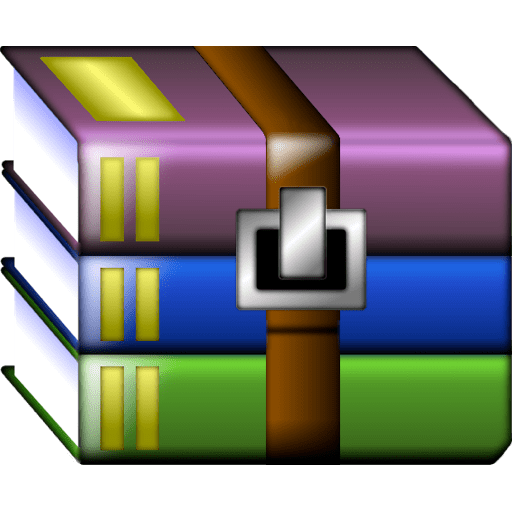Get YouTube Video Thumbnail Image
Download Video Thumbnails from YouTube in Seconds!
The simplest and the most fast way to get (download) thumbnail image for any YouTube video. Just paste URL of the video in the input below and press the button. As a result, you'll get links to thumbnail in all available resolutions and link to the zip archive with files.
Max resolution thumbnail image for YouTube video by provided URL is:
Note: You can download this image by right click of the mouse or use links below. Also you can download zip archive with images of all available resolutions.
Links for thumbnails with different resolutions
Link for zip archive with all thumbnails
Note: Please, pay attention, that link for zip archive is valid only or 24 hours.
About Our Service
Our service allows you to quickly and easily download the thumbnail (preview image) of any YouTube video in the highest quality. You can obtain the image without the need for registration or additional software. Simply paste the video URL, and we'll provide you with access to all available preview images used on the platform. Perfect for bloggers, marketers, content creators, and anyone looking for easy access to graphics for their projects.
Features of Our Service:
- Fast thumbnail image download
- Supports all YouTube videos
- High-quality images
- Images of all possible resolutions
- Free and no registration required
Make your projects even more eye-catching with our free YouTube video preview images!
FAQ
What is Thumbnail Image?
A Thumbnail on YouTube (or youtube preview image) is an image whose main purpose is to transfer contents of the video to users and attract their attention. In other words, this is what the users see firstly. A Thumbnail can be created automatically from video (one of the frames). But, most often, the user who uploads the video creates it on his own, as this is a very important element in promoting the video.
Is there any requirements to Thumbnail Image on YouTube?
Yes. According to official documentation preview image should be as large as possible, due to different type of devices which can be used for viewing YouTube. The recommendations are next:
- 1280x720 resolution (with minimum width of 640 pixels)
- JPG, GIF, BMP, or PNG image formats
- less than 2 MB
- 16 : 9 aspect ratio
Is it possible to get (download) Thumbnail Image of the YouTube video?
Yes. All you need is to find video on YouTube from which you want to get (download) preview image, copy its URL, paste it in the input above and press 'Get Youtube Thumbnail' button. After that you'll get links to the thumbnail in all possible resolutions and link for downloading zip archive file with image (with all available dimensions).
For how long links for thumbnail images from response are valid?
Link for downloading zip archive with thumbnails in all possible resolutions is valid during the next 24 hours after generating. What about links from YouTube, as a rule, they are valid while video is available on site.
How to get (download) Preview Image from Youtube video in high resolution?
All you need for this just use our Youtube Thumbnails Picker tool. Just paste url of your video into respective box above and click "Get Youtube Thumbnail" button. As a result, you'll get preview image in all available resolutions (in high resolution also if was uploaded by dreator).
How to download a Youtube video thumbnail?
1. Find video you, which thumbnail you want to download. 2. Copy its URL and paste it in input above. 3. Press "Get Youtube Thumbnail" button and its done! As a result you'll get zip archive with thumbnail in all possible resolutions (medium, standard, high and original) and list of links for each separate image.
How to take a main still from Youtube video?
There are a few possible ways. 1. You can get it by using your keyboard while watching video. 2. Using official Yotube API. 3. Use tools like our and get picture in all possible resolutions.
Is it possible to get YouTube Shorts video preview image?
Yes. All you need is to copy shorts video URL, paste it in the input above and press "Get Youtube Thumbnail" button. And our tool will do the rest.